Wednesday, November 28, 2012
Huawei Summit Manual User Guide
Huawei Summit Manual User Guide and Operating Instruction - To transfer all your favorite music and pictures from your PC to your mobile phone’s microSD card, set the microSD card as USB mass storage. > Connect your mobile phone to your PC with the USB cable. Your PC will detect the microSD card as a removable disk.> Open the notification bar, and then touch USB connected > Touch Turn on USB storagein the dialog box that opens to confirm that you want to transfer files and now You can transfer files from your PC to your mobile phone’s microSD card.
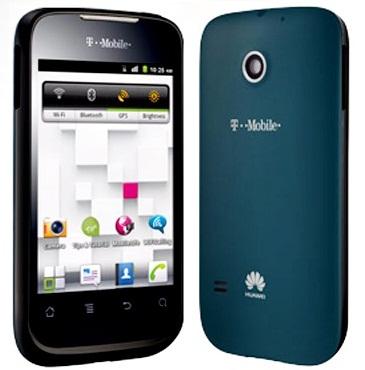
Connecting to a Wireless Network Huawei Summit :
- After turning on Wi-Fi, touch Apps -> Settings.
- Touch Wireless & networks -> Wi-Fi settings. You will see a list of detected Wi-Fi networks in the Wi-Fi networks section.
- Touch a Wi-Fi network to connect to it.
If you select an open network, you will be automatically connected to the network.If you select a network that is secured with Wired Equivalent Privacy (WEP) and connect to it for the first time, enter the password, and then touch Connect. If you connect to a secured wireless network that you have already used, you will not be prompted to enter the password again unless you reset your mobile phone to its default settings.On the Wi-Fi settings screen, touch Add Wi-Fi networkto add a new Wi-Fi network.
This Huawei Summit manual / user guide is available in English. For new owner of Huawei Summit mobile phone, you may need this user guide to improve your experiences while using this smartphone. This Huawei Summit user manual comes in PDF file format with 7.21 MB in size (47 pages). Improvements and changes to this Huawei Summit user manual necessitated by typographical errors, inaccuracies of current information, or improvements to programs and/or equipment, may be made by T-Mobile at any time and without notice. The information collected in this process is not associated with a specific personal identity.
To know more about complete quick operating guide of Huawei Summit, you can download this Huawei Summit user manual below.
Download T-Mobile Huawei Summit User Guide.PDF (7.21 MB)
Subscribe to:
Post Comments (Atom)
No comments:
Post a Comment
Note: Only a member of this blog may post a comment.