Wednesday, November 28, 2012
Panasonic Toughbook SX2 Manual User Guide
Panasonic Toughbook SX2 Manual User Guide and Troubleshooting Tips - This Panasonic Toughbook SX2 user manual is available for FREE at Panasonic website, Panasonic Toughbook SX2 merely collect the information, we neither affiliated with the author(s), the website and any brand(s) nor responsible for its content and change of content. (Read our disclaimer before you download the document from the website).
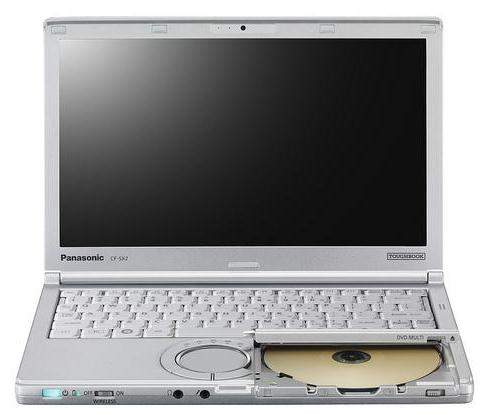
The computer does not power on / The power status indicator or battery indicator is not lit. and Solution it, Following this >Connect the AC adaptor. > Insert a fully charged battery > Remove the battery pack and the AC adaptor, then connect them again >If an additional RAM module has been inserted, remove the RAM module and check to see if the RAM module is the recommended one > When the CPU temperature is high, the computer may not start up to prevent overheat-ing of the CPU. Wait until the computer cools down, and then turn the power on again. If the computer does not power on even after cooling down, contact your technical support office > Pull out the AC cord and wait for more than 1 minute to reconnect the AC cord.
After adding or changing the RAM module, the power is turned on but nothing is dis-played on the screen. Solution: Turn off the computer and remove the RAM module, then confirm whether the RAM module has conformed to specification. When the RAM module has conformed to specification, install it again.
To know more about operating instruction and troubleshooting tips of Panasonic Toughbook SX2 laptop, you can download this Panasonic Toughbook SX2 user manual below.
Download Panasonic Toughbook SX2 User Manual.PDF (1.55 MB)
Subscribe to:
Post Comments (Atom)
No comments:
Post a Comment
Note: Only a member of this blog may post a comment.