Thursday, November 1, 2012
LG Mach LS860 quick manual/user guide
LG Mach LS860 quick manual/user guide Download - How To Set Up Your Phone? You must first install and charge the battery to begin setting up your phone.
1. Install the battery.
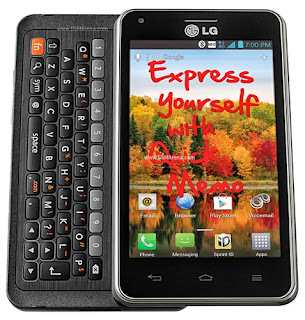
- Remove the battery from its packaging.
- Insert the battery into the opening in the back of the phone, making sure the connectors align (see step 1 in the following illustration). Gently press down to secure the battery (see step 2 in the following illustration).
- Position the back cover over the battery compartment and press down until you hear a click (see step 3 in the following illustration). Press and hold the Power/Lock Button located at the top left to turn the phone on.
Activate Your Phone
Follow the instructions below to activate your phone if it has not already been activated. Depending on your account or how and where you purchased your phone, it may be ready to use or you may need to activate it on your Sprint account.
- If you purchased your phone at a Sprint Store, it is probably activated and ready to use.
- If you received your phone in the mail and it is for a new Sprint account or a new line of service, it is designed to activate automatically.
- When you turn the phone on for the first time, you should see a Hands Free Activationscreen, which may be followed by a PRL Update screen and a Firmware Updatescreen. Follow the onscreen instructions to continue.
- If you received your phone in the mail and you are activating a new phone for an existing number on your account (you're swapping phones), you can activate on your computer online or directly on your phone.
Activate on your computer:
- Go to sprint.com/activate and complete the online instructions to activate your phone
Activate on your phone:
- Turn on your new phone. (Make sure the old one is turned off.) Your phone will automatically attempt Hands-Free Activation.
- Touch Activate to override auto-activation and start the manual activation wizard.
- Follow the on-screen prompts to complete the activation process
To confirm activation, make a phone call. If your phone is still not activated or you do not have access to the Internet, contact Sprint Customer Service at 1-888-211-4727 for assistance.
All materials in this guide including, without limitation, the design, the text, and any marks are the property of LG Electronics, Inc. Copyright © 2012 LG Electronics, Inc. ALL RIGHTS RESERVED. LG and the LG logo are registered trademarks of LG Electronics, Inc. LG Mach TM is a trademark of LG Electronics, Inc. The Bluetooth® word mark and logos are registered trademarks owned by Bluetooth SIG, Inc. microSD™ is a trademark of SanDisk. LTE is a registered trademark of ETSI. Other trademarks and trade names are those of their respective owners. Unless otherwise specified herein, all accessories referenced herein are sold separately. All features, functionality, and other product specifications are subject to change. Screen shots are simulated and subject to change.
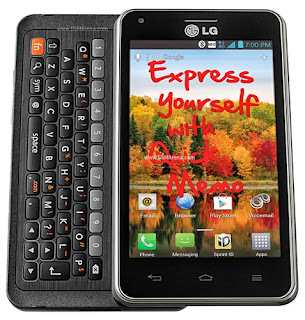
IMPORTANT: If the account type you want to set up is not in the phone database, you will be asked to enter more details. You should get all pertinent information for the email account such as incoming and outgoing server settings before you proceed.
WARNING: Use only Sprint-approved or manufacturer-approved batteries and chargers with your phone. The failure to use a Sprint-approved or manufacturer-approved battery and charger may increase the risk that your phone will overheat, catch fire or explode, resulting in serious bodily injury, death or property damage.
Notice: NFC antenna for this model is on the battery cover and this battery cover is the only one that is offered with the model.
If you like to read the LG Mach User Manual before you purchase this new LG Mach, You can Download the LG Mach(LG LS860) User Manual / guide from below link:
[Download LG Mach LS860 quick manual/user guide pdf]
Subscribe to:
Post Comments (Atom)
No comments:
Post a Comment
Note: Only a member of this blog may post a comment.