Friday, November 30, 2012
Nokia Asha 306 quick manual/user guide
Nokia Asha 306 quick manual/user guide - How Charge the battery over USB ? Battery low, but you don't have a charger with you? You can use a compatible USB cable to connect to a compatible device, such as a computer. To avoid breaking the charger connector, be careful when connecting or disconnecting the charger cable.

Learn how to start using your phone.
Keys and parts
1 — Earpiece
2 — Screen
3 — Call key
4 — Microphone
5 — Charger connector
6 — Micro-USB connector
7 — Headset connector (Nokia AV connector 3.5 mm)
8 — Volume up/Zoom in key
9 — Volume down/Zoom out key
10 — Lock key
11 — End/Power key
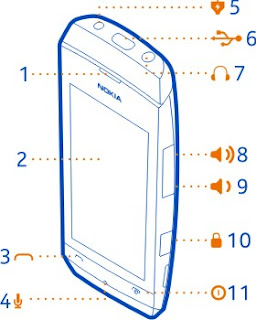
12 — Camera lens. Before using the camera, remove the protective tape from the lens.
13 — Memory card slot
14 — Loudspeaker

Insert or remove a memory card
Use only compatible microSD cards approved by Nokia for use with this device. Incompatible cards may damage the card and the device and corrupt data stored on the card.
Your phone supports memory cards with a capacity of up to 32 GB. You can insert or remove the memory card without switching the phone off.
Insert a memory card :
1 Use your fingernail to open the cover of the memory card slot.
2 Push the memory card in with the contact area face up until it locks into place.
3 Close the cover of the memory card slot.
Remove the memory card :
Important: Do not remove the memory card when an app is using it. Doing so may damage the memory card and the device and corrupt data stored on the card.
1 Open the memory card slot cover.
2 Push the card in until it's free, then pull it out.
3 Close the cover
Charge the battery :
Your battery has been partially charged at the factory, but you may need to recharge it before you can witch on your phone for the first time. If the phone indicates a low charge, do the following:
1 Connect the charger to a wall outlet.
2 Connect the charger to the phone.
3 When the phone indicates a full charge, disconnect the charger from the phone, then from the wall outlet.
You do not need to charge the battery for a specific length of time, and you can use the phone while it is Charging. If the battery is completely discharged, it may take several minutes before the charging indicator is displayed or before any calls can be made.
If the battery has not been used for a long time, to begin charging, you may need to connect the charger, then unplug and reconnect it.
Ok there, if you read full this content manual user, you can download it below.
Download Nokia Asha 306 quick manual/user guide (pdf)
Subscribe to:
Post Comments (Atom)
No comments:
Post a Comment
Note: Only a member of this blog may post a comment.